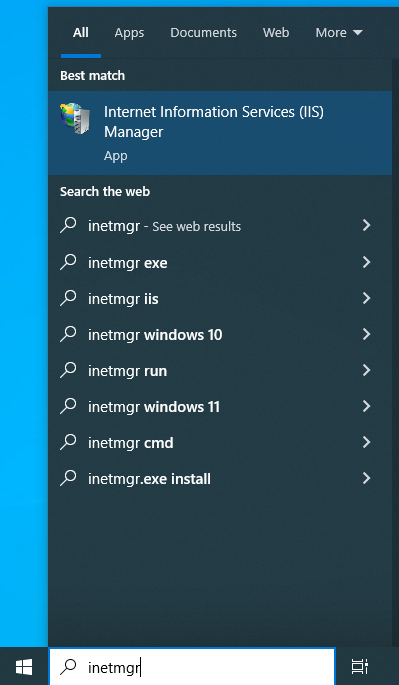Установка Internet Infomation Services (IIS)¶
Для хостинга web-компонентов Продукта используется Internet Infomation Services (IIS).
По умолчанию IIS отключен, и его требуется включить. Для этого нужно в строке поиска набрать текст «features» и в результатах поиска выбрать «Turn Windows features on or off»:
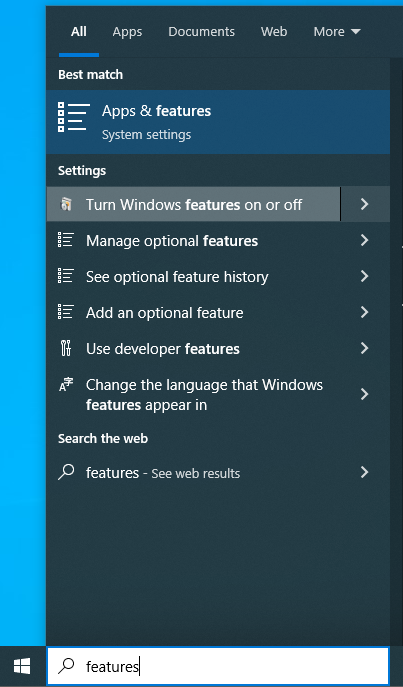
В окне «Turn Windows features on or off» включить компоненты:
Internet Infomation Services / Web Management Tools / IIS Management Console
Internet Infomation Services / World Wide Web Services / Application Development Features / WebSocket Protocol
Internet Infomation Services / World Wide Web Services / Common HTTP Features:
Default Document
Directory Browsing
HTTP Errors
Static Content
Internet Infomation Services / World Wide Web Services / Health and Diagnostics / HTTP Logging
Internet Infomation Services / World Wide Web Services / Performance Features / Static Content Compression
Internet Infomation Services / World Wide Web Services / Security / Request Filtering
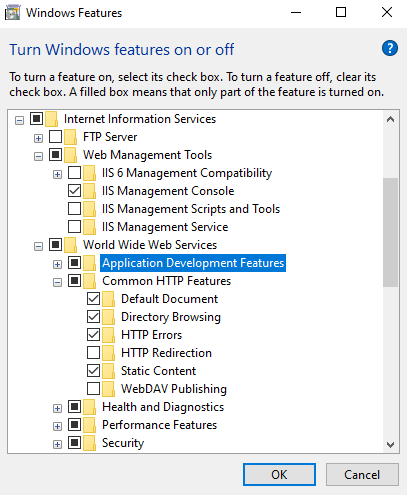
Затем нужно нажать кнопку OK, дождаться завершения установки и нажать кнопку Close:
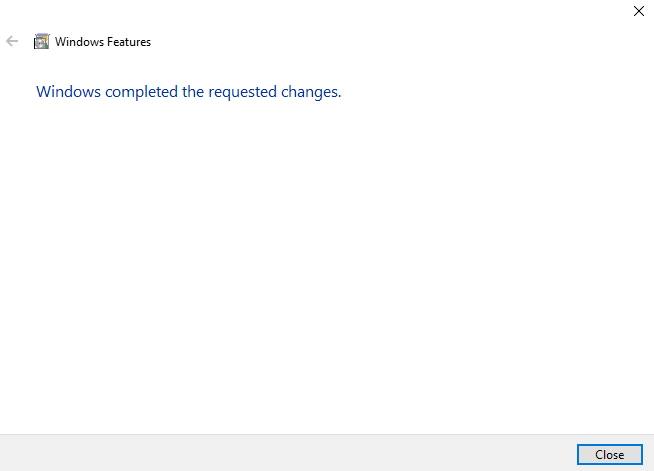
Установка URL Rewrite Module¶
URL Rewrite Module потребуется для работы SPA-приложений из состава Продукта.
Установщик модуля не является частью стандартной поставки ОС и должен быть предварительно загружен со своей официальной страницы.
После загрузки нужно запустить установщик, принять условия лицензионного соглашения и нажать кнопку Install:
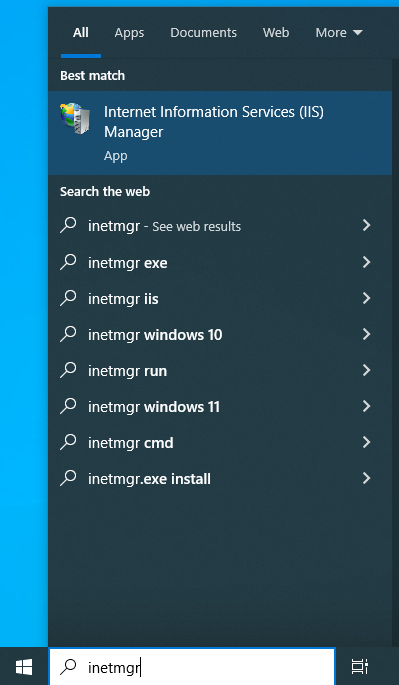
Затем нужно дождаться завершения установки и нажать кнопку Finish:
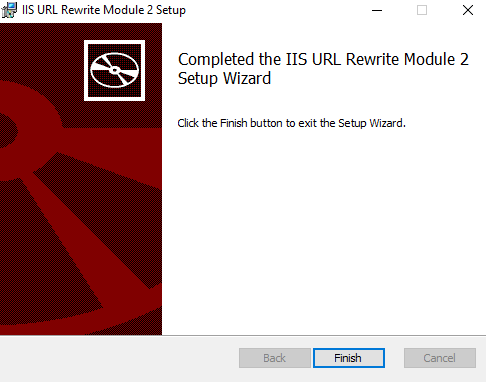
Запуск IIS Manager¶
Приложение IIS Manager потребуется для настройки доступа к web-компонентам Продукта через IIS.
Для запуска IIS Manager в строке поиска нужно набрать текст «inetmgr» и в результатах поиска выбрать «Internet Information Services (IIS) Manager»: